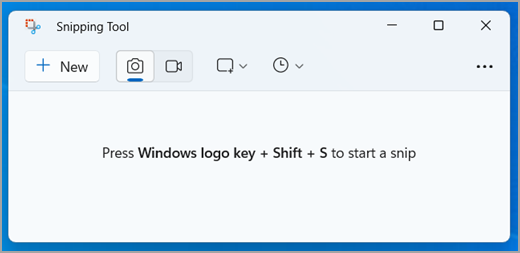Here's some information about taking screenshots on Windows:
Different ways to take a screen print.
1.)To take a screenshot of the entire screen, press Print Screen or PrtScrn. Then you can save it or copy & paste to email.

2.)To take a screenshot of a specific window, click on the window to make it active, then press Alt and Print Screen.Then you can save it or copy & paste to email.
4.)To automatically save a screenshot to the Screenshots folder, press the Windows key + PrtScn.Then you can save it or copy & paste to email.
5.)If your device doesn't have the PrtScn button, you can use Fn + Windows logo key + Space Bar to take a screenshot.Then you can save it or copy & paste to email.
6.)To use the Snipping Tool, press Windows logo key + Shift + S or Print Screen.Then you can save it or copy & paste to email.